The Urge
As a major geek I've always wished to develop for multiple platforms with very minimal change in codebase. Regardless of which PC you use you can quickly download any IDE( Visual Studio-Xamarin, Xamarin Studio, Android Studio, Intellij IDEA, Netbeans...just to name a few) install it and run a quick and dirty Android code on the fly. However when it comes to developing for Windows Mobile, it's a bit tricky. Visual Studio or Xamarin Forms; or probably some other IDE that you'll have to break the bank to get ,and that's not the end of it; if you're running Windows 8+/10 Home Edition you're faced with the challenge of emulating the development device. There's no Hyper-V in Windows Home edition, however powerful your machine may be. Bummer! You'll have to either buy Pro or developer-unlock a Lumia.
 |
| The Lumia 640 X-L |
The Situation.
With Windows 10 out, I must say my PC ranks somewhere amongst the 14 Million PCs that got Windows 10 on the first 24 hours of it's official launch. I got Windows 10 Home Edition. I was still faced with the hurdle of acquiring Hyper-V. Visual Studio Enterprise 2015 was out. And it was the best IDE I've ever seen; Kudos to the Visual Studio team!! I could not let another edition of Visual Studio go without a Windows Phone app.
The Idea
I've had MSDN subscription since March and with it come license keys for Windows OS and Visual Studio. I recalled a day I was having Windows 8.1 and I wanted the Pro Edition so bad that I decided to cook-up my own keys. They all failed of course but... That idea resurfaced, I had a friend download a Windows 10 ISO and use their MSDN license key to activate it. It then hit me, if the key were to fail, I'll still retain the original, right? Much Logic, Much Wow!!! I threw all caution to the wind and decided to try it out.
The Process
I logged in to my MSDN account and quickly retrieved my Windows 10 x64 keys. I went to Settings > Updates & Security > Activation and keyed in one of my MSDN keys. To my shock, it actually worked and asked if I'd like to "Upgrade"...
The next series of screen shows the proceeding Windows:
They'll be a series of restarts-three for my case.
New features will be added,updates will be installed...
 |
| Upgrade Screen |
 |
| Getting Ready |
 |
| Activation Screen |
The activation requires Internet access...
Search for winver...
 |
| winver |
You can now go ahead and turn on Hyper-V.
Big take away from this? get an MSDN account you'll never know when it'll come in handy.
msdn.microsoft.com

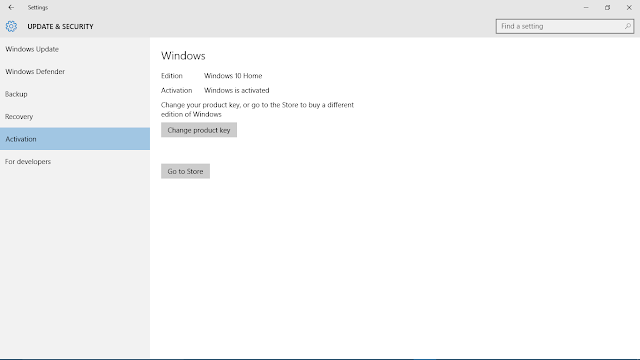

No comments:
Post a Comment